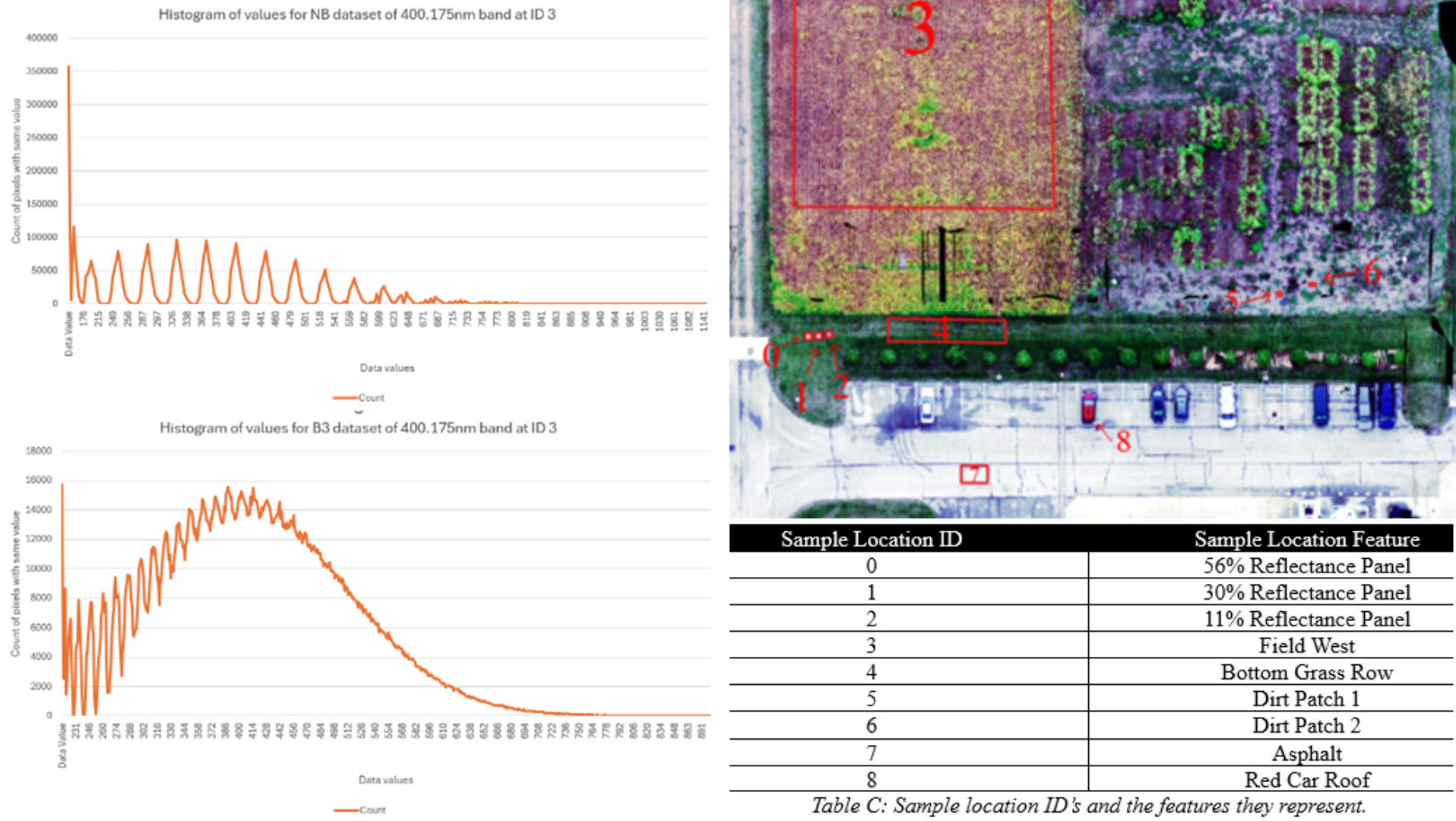Intro
At the beginning of the year, I learned about a relatively new application called SkyeBrowse. SkyeBrowse according to their website is, “... 1 video instead of hundreds (of) pictures to create a 3D model. Instead of taking hours to capture the data for a 3D model, SkyeBrowse simplifies it with 1 video in under 5 minutes. This allows departments to make a 3D model with one tap, which is the driving force behind tactical situational awareness.” I had never seen a UAS program use videogrammetry instead of photogrammetry before, so it immediately piqued my interest. What also piqued my interest was the offer of a free version of the program, which seemed to make this a no brainer for integration for first responder programs across the country. The only potential holdback that struck me was the requirement to use cloud processing, as I understand this requires a level of trust with the company that not all departments or states are willing to allow. So, to test the true value of SkyeBrowse I wanted to see how it compared against using other free UAS software in an attempt to do the same thing, just processed locally.
SkyeBrowse Free vs Paid
SkyeBrowse offers a “Freemium” version and a premium plan that costs $299 per month. The free version allows you to fly all DJI and Autel supported drones, use their standard “1 Tap 3D Modeling”, an estimated processing speed of 5 minutes, model sharing within the website, and the creation of unlimited SkyeBrowse Missions. The premium version includes all the free content and CJIS Compliant & DoD-Grade Cloud Storage, unlimited “Widebrowse Missions”, an annotation tool, some advanced measuring tools, thermal mapping support, heat maps, real-time rangefinder, factual diagrams, and FARO/Leica/Trimble/ESRI Integration.
Free Alternatives
As a comparison of free processing software, I choose to use Open Drone Map (ODM). ODM is a Free and Open-Source project that is designed for processing UAS collected data and output a variety of products including a 3D Model, Digitals Surface Model (DSM), Digital Terrain Map (DTM), Digital Elevation Model (DEM), and orthomosaic. While there is a cloud-based processing version of the project, there is a locally running version that uses a “command prompt style” setup. This locally running version is the one I used for this comparison, as an example of a way that does not require trust in an organization. Which in this case I believe is specifically important as SkyeBrowse makes the distinction between the quality of security they provide for the free users is different than the premium users.
For looking at the data products from ODM I choose to use QGIS, a Free and Open-Source GIS application, and CloudCompare, a Free and Open-Source 3D point cloud and mesh processing software. These applications also run entirely locally, without the need for any kind of internet connection.
Flight Comparison
For the comparison I used my personal DJI Mavic Air 2 to conduct the flights. The missions were conducted on February 1st, 2023, around 1:30pm at an apartment complex pool in West Lafayette, IN. According to the METAR winds were around 3 knots and the sky was clear, which was correct for the actual flight location. While conducting the flights at midday, because of the time of year the sun was slightly angled causing more shading than would be seen during the Spring or Summer months.
SkyeBrowse’s app is as simple as described on their website. All the operator must do is click the blue “SkyeBrowse” which takes you to a standard camera view from the drone, which after gaining altitude you have the option to press a start button for an orbital mission to be conducted. For this mission I raised the drone to 50ft AGL and positioned the drone over the pool of the apartment complex. The mission conducted took 1-minute and 58 seconds in total. The video captured was 1-minute and 21 seconds long, totaling 912 megabytes in size.
Figure 1: Satellite view of flight path automatically conducted by SkyeBrowse mission
While free flight planning options exist for the “DIY” flight plan for this test, I used an app called Litchi which has a onetime cost of $24.99. For this mission plan I created a grid flight over the same area as the SkyeBrowse mission that had the east/west flight lines imaging with the camera facing straight down, and the north/south flight lines had the camera angled at a 45 degree angle. This mission was set to 15m AGL and took 3-minutes and 22 seconds to complete. In this mission 92 photos were captured totaling 506 megabytes in size. It should also be noted that it took 5 minutes and 49 seconds to build the flight plan. The flight plan could be built faster, however I tried to employ some level of quality to the flight plan.
Figure 2: Satellite view of flight path planned out in Litchi
Data Processing
*Please note that I conducted an internet speed test before data processing that resulted in me scoring 128mbps up, and 59mbps down*
Starting with processing the SkyeBrowse dataset, the process is very hands off. Take the microSD card from the drone and insert it into a computer. Then log into the SkyeBrowse website, click the mission the video is associated with, and then upload the video from the flight. This is also a good time to note that SkyeBrowse cannot process any videos that are not associated with a flight conducted in their application, even with their “Emergency Upload” tool. To upload the video to SkyeBrowse it took 1-minute and 20 seconds. After the video is uploaded it immediately begins processing the video. SkyeBrowse advertises that processing will normally take 5 minutes, however, in this test it took 7-minutes and 40 seconds. Still very quick, but slightly off from the advertised number.
For the DIY attempt I initially planned to process the data using ODM on my laptop, however this attempt proved to be irrelevant. I was attempting to process on my Samsung Galaxy Book2 360 which has an Intel Core i7 1255U and 16 gigabytes of RAM. The attempt took upwards of 3 hours to process, so I cut the test off. This is a point in favor of SkyeBrowse, and cloud processing as a whole, because of course you don’t have to own a powerful PC or laptop to process data.
To continue the test, I chose to simulate an internal cloud processing setup. To simulate this, I uploaded the photos to OneDrive, downloaded them to my personal desktop computer, processed them with ODM, uploaded important data products back to OneDrive, and finally redownloaded them to my laptop. Of course, this is quite convoluted, however in a sense this is what is being done by a cloud processing software, just all automated. Of course, the need to get the data back to the laptop might be unnecessary for most, so I will address different variations of how this system can work in the “Total Operation Evaluation” section.
The time it took to upload the files was 1-minute and two seconds, and time to download them to my desktop was 32 seconds as they were in a zip file. To setup the processing for ODM it took me 2-minutes and 5 seconds. It should be noted however that I am semi-familiar with the application and had some pipelines already developed for processing data collected from my Mavic. Once this was done, ODM began processing the data with the intention of providing me with a 3D model, and a orthomosaic as outputs. The total time this took was 35-minutes and 37 seconds. To then upload the outputs to OneDrive took 36 seconds, and then downloading them back to my laptop took 1-minute and 6 seconds.
Output Comparison
Here is where things get a bit interesting in the comparison. SkyeBrowse does not let their free users download the model generated by the platform. The only way to view it is within SkyeBrowse’s website. And without the tools enabled in the paid version, this model is only good for a visual assessment of what was captured. I will compare the SkyeBrowse model visually to the DIY model only.
Let’s start with the output from SkyeBrowse which will be pictured below in Figure 3 through Figure 6. In the SkyeBrowse produced model, Figure 3, we can see the pool area was generated fairly completely. We can see parts of the main building roof were partially constructed but as it wasn’t in focus this is fine. Upon further inspection in Figure 4 we see that the resolution of the model is impressive when considering this was done using a Mavic Air 2. We can see the slight dip in the middle of the pool cover, and height difference between the pool and the hot tub. The shadow produced by the building also is recreated well over the area too. As seen in the corner of Figure 4 and zoomed in on in Figure 5 we can see the pool rules signs. The signs, while not legible, are clear enough to identify that there is text on these boards instead of some kind of smeary mess. Moving over to the fire pit area, Figure 6, we see that the firepit itself was well constructed, and the chairs have some level of quality reconstruction. While not perfect as seen on the yellow chair, all three are well distinguished from the ground and fire pit. The bushes around the area however are blob. This is expected however as RGB imagery is usually not good enough for these kinds of scenarios, and to accurately recreate vegetation like this usually requires Lidar data.
Figure 3: Model produced by SkyeBrowse
Figure 4: SkyeBrowse zoomed in view of pool and hot tub
Figure 5: SkyeBrowse reconstruction of pool rules signs
Figure 6: SkyeBrowse reconstruction of fire pit area
Moving on to the DIY model it will be pictured below in Figure 7 through Figure 11. It is immediately clear that the model produced by ODM is not as high quality as the SkyeBrowse model. As seen in Figure 8, the pool area looks more like an early 2000s render in a video game, while Figure 4 looks much truer to life. We see the decrease in quality continue in Figure 9 where the pool signs were not accurately reconstructed at all. This, however, is most likely due to the flight plan utilized which at no point had an angled view of that portion of the building. Moving to Figure 10 we see that ODM also failed to reconstruct the chairs well at all, though the fire pit looks acceptable.
Figure 7: Model generated in ODM viewed in CloudCompare
Figure 8: ODM model zoomed into pool
Figure 9: ODM reconstruction of pool rules signs
Figure 10: ODM reconstruction of fire pit area
Total Operation Evaluation
What is clear in this small test I have conducted is that the SkyeBrowse platform is really competent and makes good on most of its advertised promises. The quality of the 3D model absolutely impressed me. The “FBI Jerry Crowe Training Center Student Model” they have on their website for people to look at as an example does not do their software justice. I understand that the example model was clearly done in the dark, with illumination from many different directional light sources, and that this would be a real scenario for some first responders. But I would be lying if looking at that model didn’t really impress me and is partially the reason why I took the time to conduct this test anyway.
In my testing Skyebrowse took a total combined time for the flight, data upload, and processing of roughly 10 minutes and 21 seconds, compared to the DIY system I tried totaling in at 50 minutes and 9 seconds for everything I did. And this time is only reduced to 48 minutes and 27 seconds if you do not include the time to upload the products to OneDrive and redownload them on the laptop. SkyeBrowse is almost 5 times faster than the DIY setup and produced a better model. All of this without the need to set up a flight plan beforehand, and with very little input needed from the pilot. And for law enforcement who most likely would not have much UAV flight training, this is a much-added benefit.
It is safe to say I am impressed by SkyeBrowse after my small test. However, there is still more to SkyeBrowse than what was covered above. Feel free to stop here if the operational concerns, data processing, and comparison to locally processing data in a truly free program is all you cared about. However, as I’m still curious about other things related to SkyeBrowse, I am going to cover some additional topics below, and at the end of those sections, I will have a “Final Thoughts” section to recap everything, and all my feelings.
What if I wanted a Orthomosaic?
3D models are great in certain scenarios but what if you wanted both a 3D model, and an orthomosaic to capture the area in two different ways. Well as mentioned in the DIY processing section, ODM was set up to produce both a 3D model and an orthomosaic. Below in Figure 11 you can see the orthomosaic it produced. I will say I was somewhat disappointed in the quality of the orthomosaic output, because as seen in Figure 12 the resolution is not very high at all. This is a bit odd to me, because as mentioned previously I have some experience in using ODM in a variety of settings, and with data collected from different UAVs. I’ve done other tests with my Mavic at similar or greater altitudes as this flight and got higher resolution outputs. Of course, I could go through a process the data in several different pipelines to get the most optimal result, this isn’t something everyone will be willing to take the time to do.
Figure 11: Orthomosaic from ODM opened in QGIS
Figure 12: ODM orthomosaic zoomed into pool
So, what if you wanted both an orthomosaic and a 3D model, well we already established that SkyeBrowse is a faster and higher quality solution for getting the 3D model, but it doesn’t output an orthomosaic for you to view. Is it possible to make one with the video recorded by SkyeBrowse and simply process it in ODM? Thus, not requiring a second flight to be conducted and reducing complexity on the first responders taking the time to do the flights in the first place? That’s what I wanted to figure out.
ODM cannot use the video as it is to create outputs, so we need a way to extract photos from the video. The easiest way I found to do this, while sticking to the locally processed and free to use theme, was creating a custom filter in VLC Media Player using the “Scene Filter” option. This is quick to set up, and it enables you to choose how often you want an image to be extracted from the video. In this case I aimed to match the photo capture rate of the flight plan made in Litchi which was every two seconds. With those photos in hand, we can now process them in ODM.
Here are some important notes, however, before we get to the results of this test. First, since we are just extracting frames of the video these images are not geolocated and thus the orthomosaic will not show up at the correct location on a map in a GIS program. Secondly, orbital flight paths are not optimal for creating orthomosaics as they are dependent on having overlapping images from a nadir viewpoint to accurately recreate the area being imaged.
ODM was able to process the extracted photos in 1 hour 17 minutes and 43 seconds... And when you see the orthomosaic output in Figure 13, you will understand that it took that long because the program struggled to stitch the photos together. While still not a high resolution, and very warped you can still make out what area of interest semi well. If we clip out just the area of interest as seen in Figure 14, while still not looking perfect, it certainly is usable.
Figure 13: ODM orthomosaic using images from SkyeBrowse video
Figure 14: Zoomed in to pool area of Figure 13
And as a bonus below in Figure 15 is the 3D model created by ODM using the pictures extracted from the SkyeBrowse video. Clearly ODM can make better models when given data from an orbital flight plan, but the time savings of SkyeBrowse still stand, and the model it produces is still of a higher quality than ODM.
Figure 15: 3D model generated by ODM using images extracted from SkyeBrowse video
What about WideBrowse and TacBrowse?
As other paid features offered by SkyeBrowse there is WideBrowse which is a “long range mapping platform for mapping out protests, structure fires, HAZMAT situations, and long car crashes” or more generally designed for “flights [that] are for areas larger than 1 acre”. I would be thrilled to test this out in another comparison but as a college student doing these tests for fun, I can’t justify the $299 for a single month to test this feature out.
TacBrowse is a new addition to SkyeBrowse’s set of provided programs. Currently being distributed to a limited number of agencies through a direct request approval, TacBrowse aims to, “track officers in real-time during tactical operations within a 3D model, achieving safer missions with the fastest public safety tools available at your fingertips”. It uses the same type of SkyeBrowse and WideBrowse missions, combined with real time GPS data being sent from a phone being carried by emergency personnel. The concept is very interesting to me, but only makes sense as currently shown for outdoor areas. While you could do a model of a building as shown in the announcement video, without a 3D model of the inside, it’s kind of useless in my opinion. If there was a way to use live feeds from body or helmet cameras to create a 3D model of the inside in combination with the model of the outside area, then this would be a massively important tool for many agencies across the US in times of crisis.
Final Thoughts
Through this testing I went from being a skeptic about SkyeBrowse to believing that it is built on some solid technologies and systems that one day could make it a tool for agencies large and small across the US. However, while impressed with the technology I still do have some concerns. As I mentioned in the “Free Alternatives” section of this article, SkyeBrowse makes the distinction between the quality of security they provide for the free users is different than the premium users. Paid users get CJIS Compliant & DoD-Grade Cloud Storage while Freemium users get ambiguity. I understand there are heavy costs associated with meeting those DoD standards, but this alone could keep some smaller agencies from using the tool. Also withholding tools to better analyze the 3D models in the browsers at the same time as withholding the ability to export the models as a downloaded file feels wrong to me. If you are proud of the tools you offer, then put those behind the paywall, but still let people download the model and use their own tools.
I understand that SkyeBrowse has a cost associated with every model that is created whether that is done by a free user or paid user. And I understand that the free version is just a way to let agencies demo that platform for themselves, in anticipation of them deciding it is worthwhile to use and end up paying for the premium version. However, I think the technology is good enough to do a lot of good for smaller agencies that typically can’t get substantial funding or don’t see themselves using the platform enough in a month.
Those negative comments aside though, SkyeBrowse is a company I look forward to seeing more from. They have the technology to do a lot of interesting things, and clearly with the recent announcement of TacBrowse they are not staying idle and are looking into ways to expand and grow their platform.